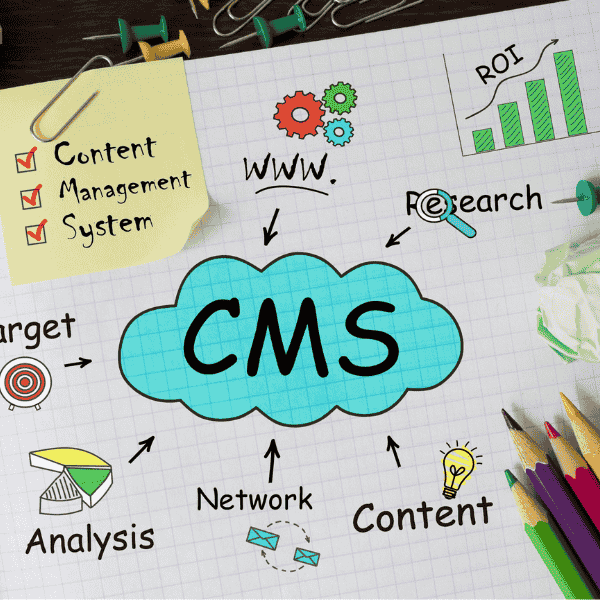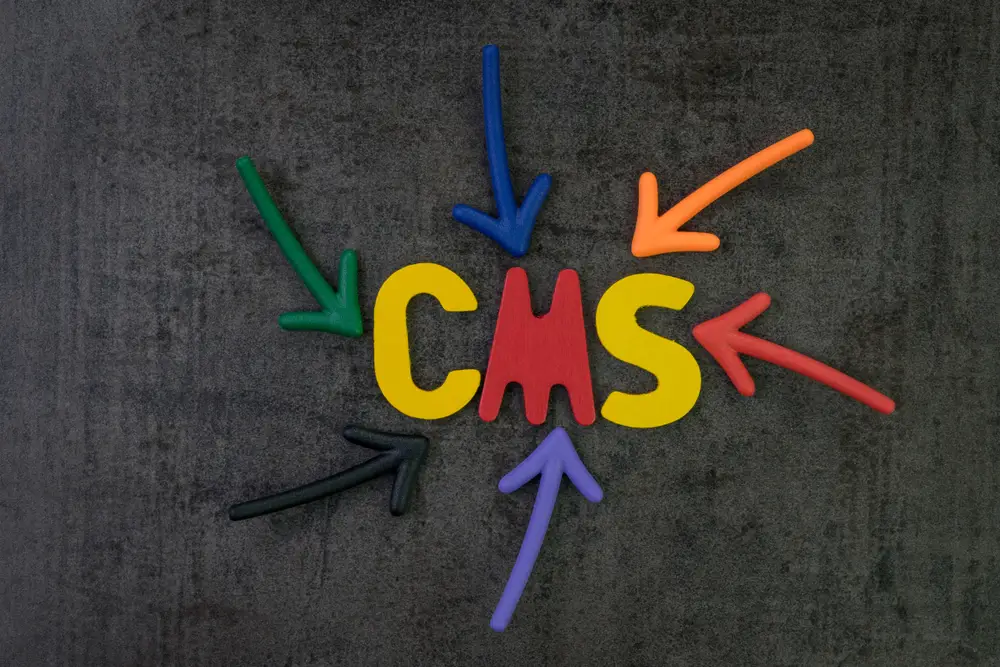What is Strapi? : Definition
Strapi is a headless CMS that stores content and exposes it through REST or GraphQL, leaving presentation to your chosen frontend. Editors use an admin panel for entries. Developers use files and code for models, policies, and extensions, which keeps content architecture versioned and testable. Documentation covers install paths for local, self-hosted, or cloud projects.
Strapi organizes “collection types,” “single types,” re-usable components, and dynamic zones. Content types live in the repo, so a pull request changes both schema and behavior. This workflow fits teams that want repeatable deployments, not manual admin clicks that drift over time.
How Does Strapi Works? Strapi Workflow
Strapi runs as a Node.js app. The admin panel ships inside the project, while the Content API serves JSON to any client. Models define fields and relations, lifecycle hooks run around create or update events, and policies or middlewares gate access. Editors write entries, the API returns structured data, and client apps render UI.
Development moves through repeatable steps: define schema, rebuild admin, seed content, wire permissions, and ship. Dynamic zones allow flexible page slices and reusable sections, while population rules changed in v5, which now requires explicit on fragments in REST queries for components. That prevents surprise payloads and keeps responses predictable.
Comparison of Strapi and Traditional CMS
Traditional CMS platforms couple templates with content, which speeds simple sites yet makes multi-channel delivery awkward later. Strapi decouples the view, so the same content feeds web, apps, kiosks, or anything that speaks HTTP. Editors keep a friendly UI, while developers choose the frontend stack. WordPress can also run headless through its REST API, though many stacks still start with server-rendered themes.
Teams weighing both options should check skills, hosting, and migration cost. Content teams may prefer familiar page builders. Product teams chasing multiple clients or native apps often prefer headless. Both patterns work with caching and CDNs if configured sensibly.
What is Strapi Used For?
Strapi fits content that needs structure and reuse across channels. The platform powers websites, mobile backends, eCommerce catalogs, editorial spaces, and integrations with internal systems. Editors manage entries with roles and review stages. Developers extend with plugins and custom code in a versioned repo.
1. Website Development
Websites benefit from typed content models and a stable JSON contract. Frontends in Next.js, Nuxt, or Astro hit the API and render fast pages. Editors get controlled fields with media, relations, and drafts. Teams gain freedom on styling without plugin lock-ins. WordPress supports similar sites, yet Strapi’s decoupled path keeps UX choices fully open.
2. Mobile Applications
Mobile apps need portable content and predictable payloads. A Strapi backend serves the same entries to iOS and Android with minor tweaks. Image formats can be transformed by the frontend or a CDN. Push features live elsewhere; the CMS remains source of truth that never assumes a web page.
3. eCommerce Applications
Product catalogs often require variants, attributes, and related content. Strapi models those shapes while leaving cart, payments, and tax to specialized services. GraphQL or REST resolves item details for product pages or in-app screens. Teams can stitch pricing APIs, stock feeds, and content rules cleanly.
4. Content Management
Editors write copy, upload media, and schedule changes. Roles and permissions restrict who edits which types. Review workflows move entries from draft to publish with clear states. Audit history and content history features depend on plan level, which keeps compliance and trace trails in stronger shape.
5. API Generation
Creating a type automatically builds endpoints and permissions screens. REST is on by default with filter, sort, and populate options. GraphQL plugin is available through the marketplace, which lets clients request just the fields they need. Developers still tune policies to protect sensitive fields.
6. Omnichannel Delivery
One content body can render as a landing page, an app card, a newsletter block, and a smart TV tile. Dynamic zones let editors assemble sections in different orders without new templates. That reduces pull requests for layout tweaks during campaigns.
7. Self-Hosting
Self-hosting keeps data inside your infra, which helps regulated teams. Docker images and Node runtimes are enough for most stacks. Monitoring, backups, and patched dependencies remain your job. Strapi Cloud offers managed hosting for teams who don’t want to carry ops burden. Pricing pages outline tiers for self-hosted and cloud.
8. Custom Integration
Backends often speak to search, CRM, and data lakes. Strapi exposes hooks, services, and webhooks so new entries can call out to pipelines. Admin plugins extend the UI for jobs, imports, or a quick dashboard card. Marketplace listings cover SEO, Sentry, and other common needs.
Why Should You Choose Strapi?
Choose Strapi if your roadmap expects multiple frontends, strict content modeling, or custom workflows without theme debt. Editors still get a friendly UI. Developers avoid tight coupling and keep git as the source for schema. Teams can start free, then add enterprise add-ons when features such as SSO or detailed audit trails become necessary.
We lean on Strapi for content hubs that feed websites and apps at once. That kept code clean during redesigns, since API contracts stayed stable while frontends evolved. Slight learning curve exists for dynamic population in v5, though the explicit rules improve safety.
Advantages of Using Strapi
Benefits tend to show up in speed to first API, editor autonomy, and simplicity of integrating with modern frontends. TypeScript support improved in v5 with official typings for the Strapi class and guides for strict patterns. Strapi Marketplace helps avoid reinventing obvious wheels.
One more plus: RBAC in the Community Edition now supports custom roles, not only preset roles. That change opened finer permissions without paid tiers. Enterprise still adds SSO and audit logs for orgs that need stricter governance or regulated sign-ins.
1. Ease to Use
Editors get a tidy admin panel with search, filters, and media. Developers get a CLI to scaffold projects and types quickly. First content type usually ships in under an hour on a clean laptop. That short feedback loop helps new devlopers test structures early.
2. De-coupled Frontend
Frontends pick React, Vue, Svelte, or native apps. The CMS never pushes a theme or layout. Render logic lives in the client, while Strapi focuses on clean data. This separation keeps redesigns smaller, since styles change without migrating content payloads.
3. Open-source and Free
Community Edition is MIT-licensed with no user cap. Custom roles landed in the free tier with v4.8 and continue in v5, which improves the baseline story for most teams. Paid tiers layer features over that core where governance needs more horsepower.
4. Fast and Scalable
Node startup is quick, and horizontal scale is straightforward. Content endpoints cache well through CDNs. Populating only the fields you need keeps payloads light. Teams still load-test before launch to catch odd joins or over-eager queries.
5. Market Place
Plugins extend the admin and the API. Many teams add GraphQL, SSO providers, or observability helpers from Marketplace. Quality varies, so review code and install only what you trust. Simple plugins are easy to craft in-house for private needs.
6. Community Support
Docs, forum threads, and active releases show a healthy cadence. GitHub tags for v5 move weekly, which signals ongoing fixes and polish. That pace helps security posture and editor UX over time, though release churn means you plan upgrades on a cadence.
Limitations of Strapi CMS
Limits exist and planning for them saves headaches. Enterprise features like SSO and richer audit trails sit behind paid tiers. TypeScript is solid, yet some ecosystem packages still lack types. Self-hosting puts patching, backups, and observability in your court, which busy teams occasionally delay.
1. Existing Website Migration
Content migration takes care and time. Converting arbitrary HTML blocks into structured fields rarely goes fully automatic. Editors need training on the new shapes. A dry-run migration with ten real pages catches weird edge cases before budgets explode.
2. Limited Typescript Support
Core typings improved in v5 with better autocomplete and patterns, yet several community plugins ship without definitions. Projects sometimes keep custom d.ts files to patch gaps. That maintenance is light but not zero, so teams should budget some hours for types.
3. DevOps and Maintenance Burden
Self-hosting means Docker images, backups, security updates, and logs. Cloud plans ease that, though some enterprises still pick in-house for data reasons. Teams who skip regular upgrades hit breaking changes later and then panic work starts at the worst moment.
4. Not Free For Enterpirse Features
Community covers a lot, yet SSO and deeper audit logs require paid plans or add-ons. That cost is fair for compliance, still it must be planned during procurement. Clear mapping of features to risk makes this a simple conversation instead of surprise spend.
How to Create the First API in Strapi?
Creating a first API takes a few commands and one content type. Then permissions flip to public or authenticated and you get JSON back. The CLI supports npm, yarn, or pnpm, and the docs show npx create-strapi@latest for new projects today. Keep Node current and rebuild admin when types change.
Steps To Create First API
- Create project with the CLI
- Start dev server locally
- Create content type in admin
- Add fields and save draft
- Set public permissions carefully
- Create entry and publish
- Fetch JSON from
/api/*
npx create-strapi@latest my-cms
cd my-cms && npm run develop
# After creating a type "article", fetch with:
curl "http://localhost:1337/api/articles?populate[blocks][on][shared.rich-text]=true"Note: v5 requires explicit population for components or dynamic zones using on fragments in query params, which makes payloads clear and intentional.
Top 5 Strapi Competitors or Alternatives
Contentful
Contentful runs fully managed, which removes server upkeep and patches. Editors get structured content with rich apps, while developers consume REST or GraphQL. Pricing scales on usage and roles, so forecasting matters. Vendor handles uptime, which many teams prefer during thin staffing. Migrating away needs a content plan and scripts.
Sanity
Sanity ships as a content platform with GROQ queries and a studio you can customize deeply. Real-time collaboration helps editorial flow. Large teams enjoy hosted infra and analytics. Query language is powerful, though new hires need some ramp time. Strapi users moving here should plan mapping from REST endpoints to GROQ patterns.
Storyblok
Storyblok offers headless content with a visual editor and component thinking. Editors preview pages while developers keep code in frontends they love. Plugin ecosystem covers common needs. Visual tooling feels friendly to marketers, while APIs stay simple to wire. Migration projects need careful component mapping so previews stay honest.
Directus
Directus wraps databases with an instant API and admin without prescribing a frontend. SQL fans enjoy direct control and visibility. Flexibility is high, yet structure discipline remains on the team. Strapi migrations usually require schema transforms and a rethink of how components map to tables.
Contentstack
Contentstack targets enterprise needs with governance, workflows, and SLAs. Integrations cover commerce and translation vendors. Strong support and security posture cost money, though procurement steps become smoother. Teams comfortable with managed platforms move faster here while keeping compliance happy.
Strapi vs WordPress Comparison Table
Below is an at-a-glance table for planning sessions. Facts about WordPress REST API come from official sources. Use this as a start, not a final answer.
| Attribute | Strapi | WordPress |
|---|---|---|
| Architecture | Headless by default | Monolith, supports headless |
| Content API | REST and GraphQL (plugin) | REST API built-in |
| Frontend | Any framework or app | Themes or headless clients |
| Roles | RBAC in Community | Roles and caps in core |
| SSO & Audit | Enterprise add-ons | SSO via plugins, logs via plugins |
| Hosting | Self-host or Strapi Cloud | Shared hosts, managed WP, headless |
| Editor UX | Model-driven fields, dynamic zones | Block editor with themes |
| Upgrades | App-level Node updates | Core and plugin updates |
Final Thoughts and Takeaway
Strapi provides a flexible and efficient way to build and manage content. Developers enjoy faster iteration cycles. Content editors use a clean interface. Businesses benefit from faster time to market.
Epistic as Trusted Strapi Development Company based in India providing custom application development to clients across the world. We follow best practices in headless CMS development to reduce costs and improve maintainability.
Connect with Team Epistic and begin your journey today.
FAQs
1. What is Headless CMS?
Headless CMS is a content management system that separates the backend content repository from the frontend presentation layer, delivering content via APIs to any platform or device.
2. How long does it take to learn Strapi?
Learning core Strapi features usually takes a few days for a developer comfortable with Node and JSON. Building a first type, adding fields, and fetching entries happens in hours. It takes one week to learn roles, policies, and env configs. Complex workflows or plugins take longer once teams wire SSO or audit logs.
3. Is Strapi Open Source?
Yes. Strapi Community Edition is open source and free to self-host. RBAC with custom roles is also free since v4.8. Enterprise tiers add SSO and audit logs for stricter governance. Many teams never need to pay extras.
4. Can I customize Strapi?
You can customize models, controllers, policies, and admin plugins. Marketplace packages add features like GraphQL or Sentry, and you can ship private plugins for internal needs.